OST to Apple Mail is about getting the data, mainly emails, across two majorly different clients – Outlook in Windows and ‘Mail’ in MacOS. Not just that, the OST file is not a personal data file (like PST or MBOX) that you employ for data migration to some degree.
Import OST to Apple Mail, Addressbook, Calendar (iCal)
OST, short for offline storage table, is an internal file that allows Outlook to store data locally and still be in sync with the email serves, all the while, allowing you to work offline too. This is a great way to access email data in Outlook, but the problem is that OST file is pretty much useless outside the context.
Unlike PST, MBOX, EML, or similar data files that can be utilized for backup, archiving, import/export, at least within the same email clients, data in OST will become inaccessible after the “link” or “internal connection” with Outlook is broken for any reason.
It happens frequently:
- If you delete the original email account and only keep OST files as your backup for data, you are out of luck. There is no way you can import it to Apple Mail or even Outlook for that matter.
- Virus or malware can often disable the functionality of OST file and become isolated
- Events like power failure, hard drive failure, etc. also negatively impact the file’s nature and its ability to access data in Outlook.
All of that creates a disheartening and exhausting situation for Outlook users who want to import the file to Apple Mail.
But believe it or not, there is a way you can get over this seemingly tedious task.
Convert OST to MBOX or Apple Mail native folder
The data in OST files is intact; it is just that the OST format is not applicable for importing data anywhere.
But that leaves you with one option: changing or convert the format itself.
With the help of third-party tools, you can convert the file to new files with different formats, depending on where you want to import your emails. For our case here, you can convert OST to either MBOX or to “Mail” native folder directly and then import them to the ‘Mail’ database on MacOS X.
This sounds simple enough except with a badly developed converter, you can end up with even worse results, like data loss and data integrity loss.
Not to mention, often, the generic OST converters are hard to operate due to their sloppy interfaces and rigid functionality. And given the complexity and crucial nature of emails in modern-world, it is suggested to avoid any programs or tools that do not guarantee data safety and do not offer simple interfaces.
USL Software – the leading source of finest tools on email migration
USL Software has certainly held its name in the email migration industry.
If you are ever wondering which company to rely on when you need to migrate email data, USL Software will always deliver.
Here too, they have given us “OST Extractor Pro,” which is an OST file converter able to deliver many output formats, including MBOX or ‘Mail’ native database folder.

You can download ‘OST Extractor Pro’ and begin the conversion process easily, without ever knowing how the file work or any other technical information. This is possible due to the remarkably simple UI.
But do not let the simplicity fool you. This converter is not only simple for a beginner to use for converting OST files, it is also advanced enough to put to use in a business environment. IF you are an IT user in your company, you can use it to convert complex OST files with a large data stored in it. The tool features many different options and functionality to make the job fluid and seamless, while allowing control to the degree an expert would want.
It can convert ost file to many other file formats, including OST to PST, MBOX, EML, Apple Mail, Thunderbird, Postbox etc.

Get it to import OST to Apple Mail
There is a free trial version available to download that will give you a sneak peek at its functionality and set of features.
Get free trial at https://www.ostextractorpro.com
Get the setup file and forget about the otherwise the seemingly exhaustive nature to import OST to Apple Mail. It does not have to be that way.